Today I uploaded my markbook to the student.net website. Before that, I added in some instructions just so its easier for the teacher to use. I would say roughly, the process of this markbook goes something sort of like this...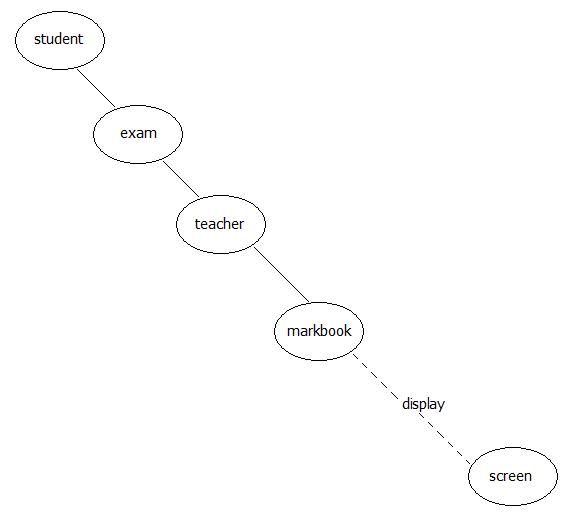 My marbook.
My marbook.
I have designed my markbook to fit just one entire class. Several markbooks can be made for several teachers. This allows marking students tests more thorough. I have made my markbook have a seperate sheet per subject. It is upto the teacher to choose which subjects will be recorded, and what order they will go in. I have done this by putting in a "Insert Subject Name Here" banner. I included instructions for the teacher which is accessed through the '?' button. The save button enables teachers to easily update the progress of their students marks with maximum ease. Creating a new sheet can be done through a button named "New." The new sheet has the data from the last exam within the spreadsheet. Teachers can see whether a student has done better or worse in a different subject this way. Percentages can be recorded in this sheet so students can havea better view of their mark. The progress of each student can also be measured in the ranks column. Here, teachers can see which student is doing best at whatever subject. Students can also know how well they are doing in their class amongst their peers. I've kept my markbook simple so it can be used time and time again. All these characteristics make my markbook different to any other markbook.
Monday, 8 June 2009
Subscribe to:
Post Comments (Atom)

No comments:
Post a Comment