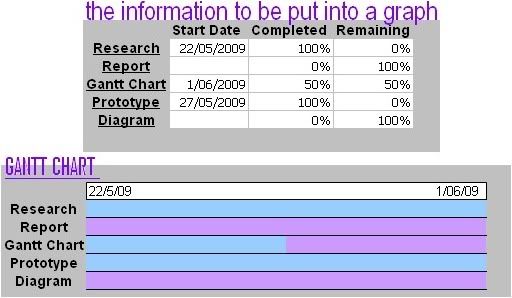Today I uploaded my markbook to the student.net website. Before that, I added in some instructions just so its easier for the teacher to use. I would say roughly, the process of this markbook goes something sort of like this...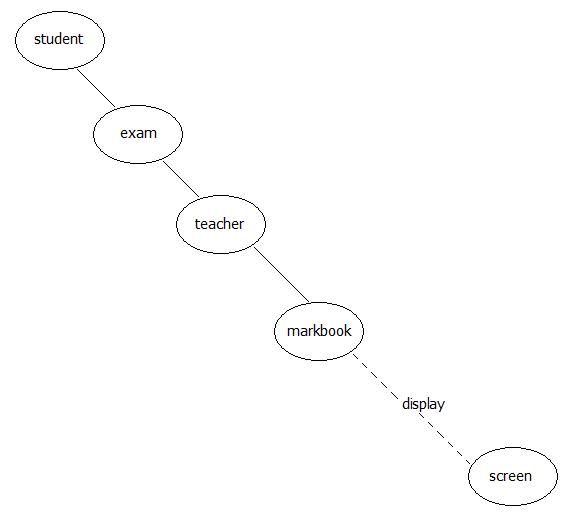 My marbook.
My marbook.
I have designed my markbook to fit just one entire class. Several markbooks can be made for several teachers. This allows marking students tests more thorough. I have made my markbook have a seperate sheet per subject. It is upto the teacher to choose which subjects will be recorded, and what order they will go in. I have done this by putting in a "Insert Subject Name Here" banner. I included instructions for the teacher which is accessed through the '?' button. The save button enables teachers to easily update the progress of their students marks with maximum ease. Creating a new sheet can be done through a button named "New." The new sheet has the data from the last exam within the spreadsheet. Teachers can see whether a student has done better or worse in a different subject this way. Percentages can be recorded in this sheet so students can havea better view of their mark. The progress of each student can also be measured in the ranks column. Here, teachers can see which student is doing best at whatever subject. Students can also know how well they are doing in their class amongst their peers. I've kept my markbook simple so it can be used time and time again. All these characteristics make my markbook different to any other markbook.
Monday, 8 June 2009
Thursday, 4 June 2009
FIN~
I've pretty much finished my markbook! I spent all night working on my spreadsheet. I used excel, which was a challenge because I have NO idea how to work anything on there. So, I looked at some information on the internet which was completely UNHELPFUL, but eventually after a long long process, I put it together.
I used macros because it was something I wanted to learn and get better at. I started by creating a title page. It was simply the word "markbook." I then used a button that would take me to a second page. This button said "click to start." On the second page, it had my markbook information. I made up students names. I thought about 10 students would suffice. I then made columns, one where the teachers can record the marks, one where the teachers can record percentage, and a final one where teachers can place the ranking of students within the class. I then put in buttons at the bottom of this sheet. The first button was "new". I put this button so a teacher could make a new sheet for a new subject exam. The make the button produce a new sheet, I simply went to the toolbar and went into the macro option. I then hit 'record new macro'. I named this macro 'newspreadsheet' and started recording my keystrokes. I copied the sheet and pasted it. I assigned the macro to the button "new". Now when I click this button, a replica of the sheet is formed. The next button I made was "save". I did this so teachers can easily save the changes of their progress with the click of a button. I repeated the same process with the macro recording, only this time I recorded my cursor stroke pressing the save button. I then assigned this macro to my new "save" button. I decided to add in a button that will take me back to the first spreadsheet. This can help make navigating easier for the teacher. I called this button "home". I recorded a macro called "GoHome" of me going back to the first sheet. I assigned this to my button. So, I had three buttons on each sheet and one on the homepage.
Later then, I put a formula at the end of the marks column. This enables the teacher to have the average mark added of all the marks whilst she adds them in.
This is what it looks like...
The homepage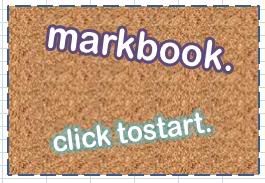
The actual marksheets. 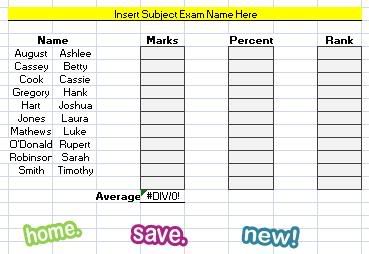
So, thats my progress so far! I definitely learnt a whole load about using macros and excel!!
Monday, 1 June 2009
My Gantt Chart.
I Didn't have enough time last lesson to make a blog entry, but basically I constructed a Gantt Chart. On the assignment sheet, it says
Thursday, 28 May 2009
Prototype!
So, today in IPT, I finished up my prototype on Excel. I made the layout very simplistic and I took some screenshots which is seen below.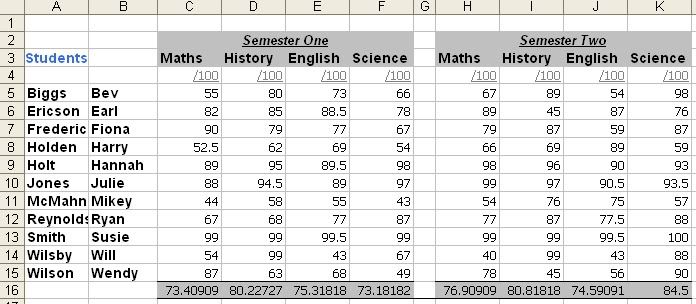
That's just one part of my excel spreadsheet, but I managed to finish it today. I then went on to look at Gantt Charts.
Because I do business studies, I had a definition in my textbook.
Gantt Chart: Records the number of tasks involved in each particular project and estimated time needed for each task but will not show the relationship between each of the tasks.
It was good to have an understanding of what a Gantt Chart is. I also then looked up some images on Google to see the structure of a Gantt Chart. Once I had a brief understanding, I got to work on my chart. Hopefully I will have this done by next lesson, but I have a plan mapped out in my head. Once my Gantt Chart is done, I will paste a picture here.
Wednesday, 27 May 2009
Assignment Again
Today we were working on our assignment again. I constructed a prototype for the assignment which involved me working on excel for the lesson. I made up students names, and divided the spreadsheet into two semesters. The students had their exams for math, history, english and science recorded in the markbook. I then found the average for each of the subjects. This took majority of the lesson. Tomorrow I will do a second class on my markbook. So far I have conducted research, put together a prototype and have been recording all this on my blog. I still have a lot of work to do and I hope I will get through it soon. I am glad to have some data recorded for the assignment.
Friday, 22 May 2009
Assignment Task.
So, we have been given an assessment task today, which basically entails;
An electronic mark book that is able to be adapted to different classes and available to different teachers. We need to include a number of standard mark book functions.
I thought this over and began to research ideas and informations for markbooks.